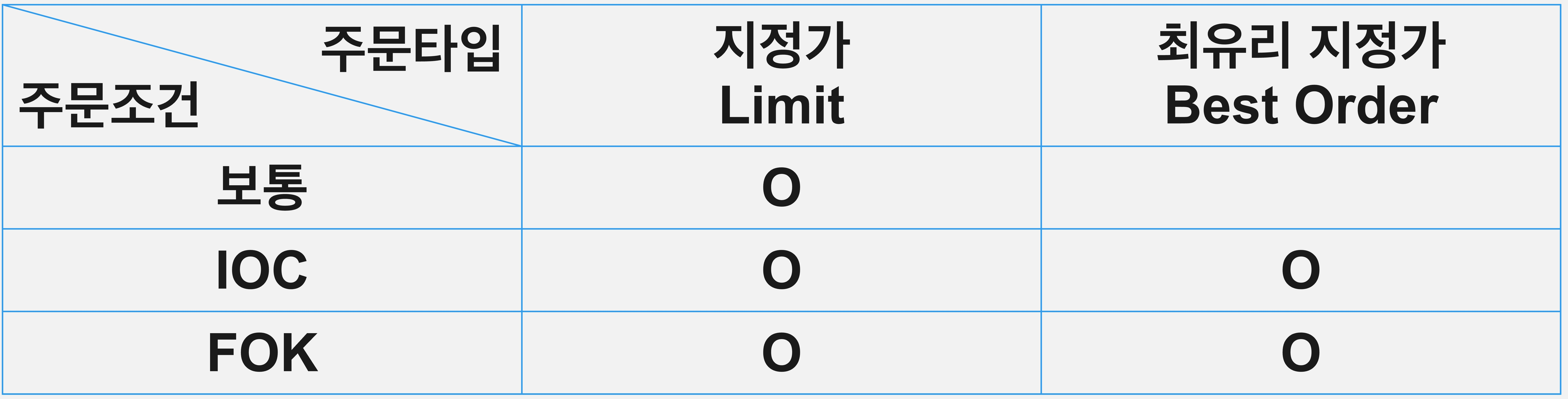Request orders.
Request Parameters
Support for new order types and conditions (Check available markets through the Announcement)
New Order Type added: Best Order (Add
besttype at ord_type)New Condition Type added: IOC (Immediate or Cancel), FOK (Fill or Kill)
- time_in_force field is newly added. Available type are
iocandfok.
| Field Name | Description | Type |
|---|---|---|
| market * | Market ID (required) | String |
| side * | Order Type (required) - bid : Buy- ask : Sell | String |
| volume * | Order Volume (Required when selling at the limit price or market price) | NumberString |
| price * | Order Price. (Required when selling at the limit price or market price) Ex 1) When trading 1BTC at 1,000 KRW in the KRW-BTC market, the value becomes 1000. Ex 2) If the first asking price in the KRW-BTC market orderbook of 1 BTC equals to 500 KRW and the market price is set to 1,000 then a total of 2 BTC will be bought. (Fee might occur and vary depending on the minimum asking price) | NumberString |
| ord_type * | Order Method (required) - limit : Limit Order- price : Market Price Order (Bid)- market : Market Price Order (Ask) | String |
| identifier | User Designated Value for Inquiries (Optional) | String (Uniq 값 사용) |
| time_in_force | IOC, FOK Order Settings* - ioc : Immediate or Cancel- fok : Fill or Kill*Only supported when *ord_typeis best or limit** | String |
Check the Price Unit in the KRW Market
When requesting an order in the KRW market, make sure to check the KRW market order price unit and enter the value.
Use of identifier Parameter
The
identifieris the key value that is issued directly by the user, not theuuidthat is issued by the service. This value is used to search orders. This value must deliver a unique value among the user's full order. A request may not be made under the same value in cases of an error during the transaction process.Regardless of the order being successful or not, duplicated
identifiervalues will cause a duplicate error, so please generate a new value for each request.
Market Price Order
- For market price orders, please set the
ord_typefield topriceormarket- For purchase orders, set the
ord_typetopriceand set thevolumetonullor exclude it completely.- For sale orders, set the
ord_typetomarketand set the price tonullor exclude it completely.- Market Price Order does not support
ioc,fok
Best Order
- Please set the
ord_typefield withbest.- Please set the
time_in_forcefield withiocorfok.
Ioc, Fok Limit Order
- Please set the
ord_typefield withlimit.- Please set the
time_in_forcefield withiocorfok.
Response
| Field Name | Description | 타입 |
|---|---|---|
| uuid | Unique Order ID | String |
| side | Order Type | String |
| ord_type | Order Method | String |
| price | Currency Price at the Time of Order | NumberString |
| state | Order Status | String |
| market | Market Unique Key | String |
| created_at | Order Generation Time | String |
| volume | User Input Order Volume | NumberString |
| remaining_volume | Remaining Order Volume after Trade | NumberString |
| reserved_fee | Reserved as Fees | NumberString |
| remaining_fee | Remaining Fees | NumberString |
| paid_fee | Used Fees | NumberString |
| locked | Total Amount used in Transaction | NumberString |
| executed_volume | Traded Volume | NumberString |
| trades_count | The number of Transactions in the order | Integer |
| time_in_force | IOC, FOK Setting | String |